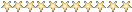السلام عليكم ورحمه الله وبركاته
اخباركم جميعاً ؟
وانا ادور بالنت شي يفيد منتداي لقيت كود مره حلو اتركم لكم الصوره توضحه
تكبير الصورةتصغير الصورة تم تعديل ابعاد هذه الصورة. انقر هنا لمعاينتها بأبعادها الأصلية.
هو يظهر للزوار وللاعضاء فتقدر تغيره بدلا من الزائر تحط ترحيب للاعضاء بمنتداك وكذا
انت ومزاجك
الكود ::
طريقه التركيب : مظهر المنتدى - الصفحة الرئيسيه -تشكيلات عامه-وضع إعلان في الصفحة الرئيسية
وتضعه بالمربع ويظهر باذن الله
تكبير الصورةتصغير الصورة تم تعديل ابعاد هذه الصورة. انقر هنا لمعاينتها بأبعادها الأصلية.

ان شاء الله يعجبكم واي استفسار انا بالخدمه وربي يوفق الجميع
واذا مو القسم المناسب اعتذر عن ذالك ..
تحيآتي

اخباركم جميعاً ؟
وانا ادور بالنت شي يفيد منتداي لقيت كود مره حلو اتركم لكم الصوره توضحه
تكبير الصورةتصغير الصورة تم تعديل ابعاد هذه الصورة. انقر هنا لمعاينتها بأبعادها الأصلية.
هو يظهر للزوار وللاعضاء فتقدر تغيره بدلا من الزائر تحط ترحيب للاعضاء بمنتداك وكذا
انت ومزاجك

الكود ::
- الكود:
<style type="text/css">
#informationbar{
position: fixed;
left: 0;
width: 100%;
text-indent: 5px;
padding: 5px 0;
background-color: lightyellow;
border-bottom: 1px solid black;
font: bold 12px Verdana;
}
* html #informationbar{ /*IE6 hack*/
position: absolute;
width: expression(document.compatMode=="CSS1Compat"? document.documentElement.clientWidth+"px" : body.clientWidth+"px");
}
</style>
<script type="text/javascript">
/***********************************************
* Animated Information Bar- by JavaScript Kit ([ندعوك للتسجيل في المنتدى أو التعريف بنفسك لمعاينة هذا الرابط]
* This notice must stay intact for usage
* Visit JavaScript Kit at http://www.javascriptkit.com/ for this script and 100s more
***********************************************/
function informationbar(){
this.displayfreq="always"
this.content='<ahref="javascript:informationbar.close()"><img src="close.gif"style="width: 14px; height: 14px; float: right; border: 0;margin-right: 5px" /></a>'
}
informationbar.prototype.setContent=function(data){
this.content=this.content+data
document.write('<div id="informationbar" style="top: -500px">'+this.content+'</div>')
}
informationbar.prototype.animatetoview=function(){
var barinstance=this
if (parseInt(this.barref.style.top)<0){
this.barref.style.top=parseInt(this.barref.style.top)+5+"px"
setTimeout(function(){barinstance.animatetoview()}, 50)
}
else{
if (document.all && !window.XMLHttpRequest)
this.barref.style.setExpression("top",'document.compatMode=="CSS1Compat"?document.documentElement.scrollTop+"px" : body.scrollTop+"px"')
else
this.barref.style.top=0
}
}
informationbar.close=function(){
document.getElementById("informationbar").style.display="none"
if (this.displayfreq=="session")
document·cookie="infobarshown=1;path=/"
}
informationbar.prototype.setfrequency=function(type){
this.displayfreq=type
}
informationbar.prototype.initialize=function(){
if (this.displayfreq=="session" && document·cookie.indexOf("infobarshown")==-1 || this.displayfreq=="always"){
this.barref=document.getElementById("informationbar")
this.barheight=parseInt(this.barref.offsetHeight)
this.barref.style.top=this.barheight*(-1)+"px"
this.animatetoview()
}
}
window.onunload=function(){
this.barref=null
}
</script>
<script type="text/javascript">
<!--Invocation code-->
var infobar=new informationbar()
infobar.setContent('اهلاوسهلا بك عزيزي الزائر في هنا اسم منتداك للتسجيل? <ahref="#"><b><a href="هنا ضع رابط مكان التسجيل">اضغطهنا</a></b></p></a>')
[ندعوك للتسجيل في المنتدى أو التعريف بنفسك لمعاينة هذا الرابط] //Uncomment this line to set information bar to only display once per browser session!
infobar.initialize()
</script>
<body>
<p>
طريقه التركيب : مظهر المنتدى - الصفحة الرئيسيه -تشكيلات عامه-وضع إعلان في الصفحة الرئيسية
وتضعه بالمربع ويظهر باذن الله
تكبير الصورةتصغير الصورة تم تعديل ابعاد هذه الصورة. انقر هنا لمعاينتها بأبعادها الأصلية.

ان شاء الله يعجبكم واي استفسار انا بالخدمه وربي يوفق الجميع
واذا مو القسم المناسب اعتذر عن ذالك ..
تحيآتي



 الانتساب :
الانتساب :  العمر :
العمر :  المساهمات :
المساهمات :  نقاط التميز
نقاط التميز